REL 3 - Release Notes
Date: February 7th, 2023
Overview
In this release, we added a new feature that allows admins to add a background image to the launch page of their Event Proctored exam. Additionally, we worked on several stories related to our upcoming Lab Associated/Wrap Around functionality.
Additions:
Feature 1: Event Based Proctoring Solution - Background Image upload
Feature 2: Proctor LMS/Lab/3rd Party Test Engine - Splash Page (Splash Screen)
Feature 3: Add lab exam total duration calculation logic to wa-candidate
Feature 4: Add lab exam total duration calculation logic to wa-admin
Feature 5: Proctor LMS/Lab/3rd Party Solution - Assessment status
Feature 6: Proctor LMS/Lab/3rd Party Test Engine - Registrations screen
Feature 7: Proctor LMS/Lab/3rd Party Solution- Proctor Actions
Feature 8: Respondus placeholder ticket for chromebook
Changes:
Fixes:
Known Issues
There are currently no known issues with the new features.
How to Use
To add a background image to your Private Event, simply log in with your administrator account. Navigate to Testing Network>Private Events>Launch Page Setup. Select the image file upload option and choose file.
You also have the ability to copy/paste image URL or associate an image that’s been uploaded to the Webassessor media manager.
Clicking “choose file” will open the media manager (EL Finder) and allow you to navigate through the media manager folders.
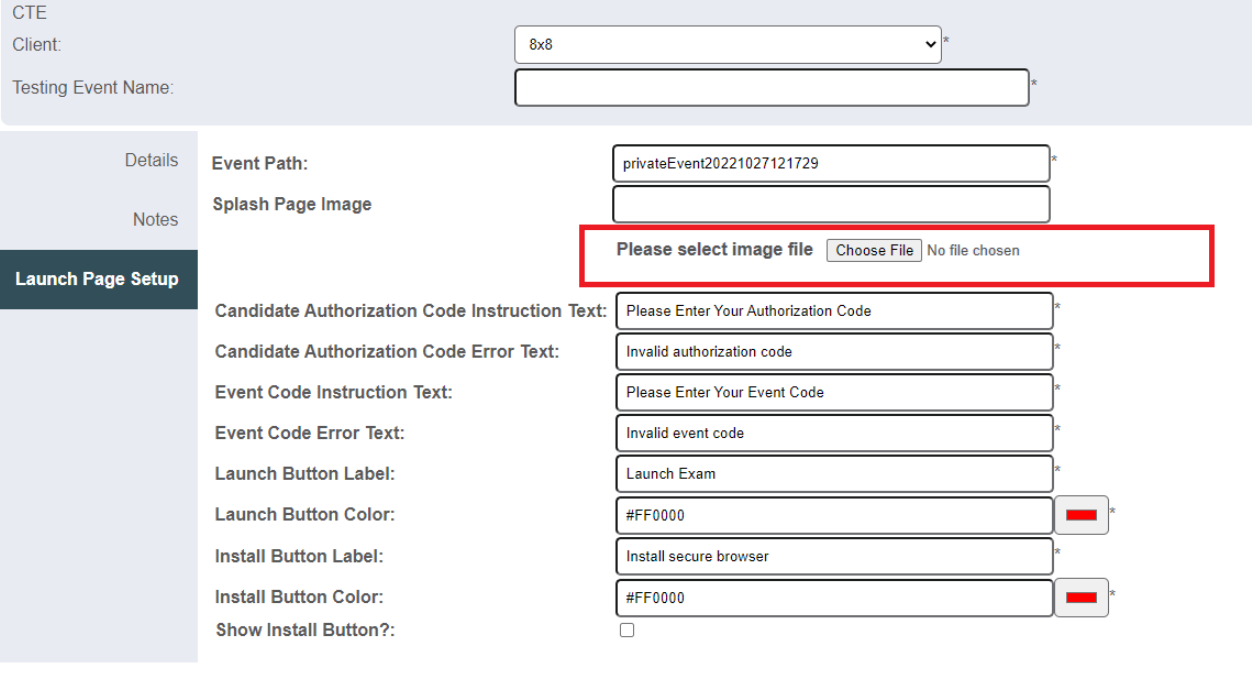
Additional Information
For more information and guidance on using the new features, please refer to our Webassessor User’s Guide. We hope you enjoy these new features and find them helpful. If you have any questions or feedback, please don't hesitate to reach out to our support team.
